Make your Gtalk Status Idle Always
Tuesday, February 19, 2008
By default there is no option of making the status in GTalk as idle. GTalk does not have the built in functionality of controlling idle status. There may be many instances where you want your status to be idle so that you can be online as well as away.
gAlwaysIdle is a simple program which can control the idle status of your GTalk. gAlwaysIdle is free to download application. Once you have installed the application, right click on the GTalk on the taskbar and you will be able to see 3 more options- “Normal Idle”, “Always Idle” and “Never Idle”.
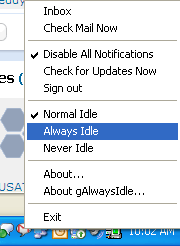
If you select Always Idle, then your status will be idle all the time even if you change it in Google Talk. You can also make the status Never Idle, so that you will be online all the time. gAlwaysIdle is in beta phase and so it is a possibility that you may find errors.
Labels: Gmail
Post a Comment
Leave your valuable comments here :-)